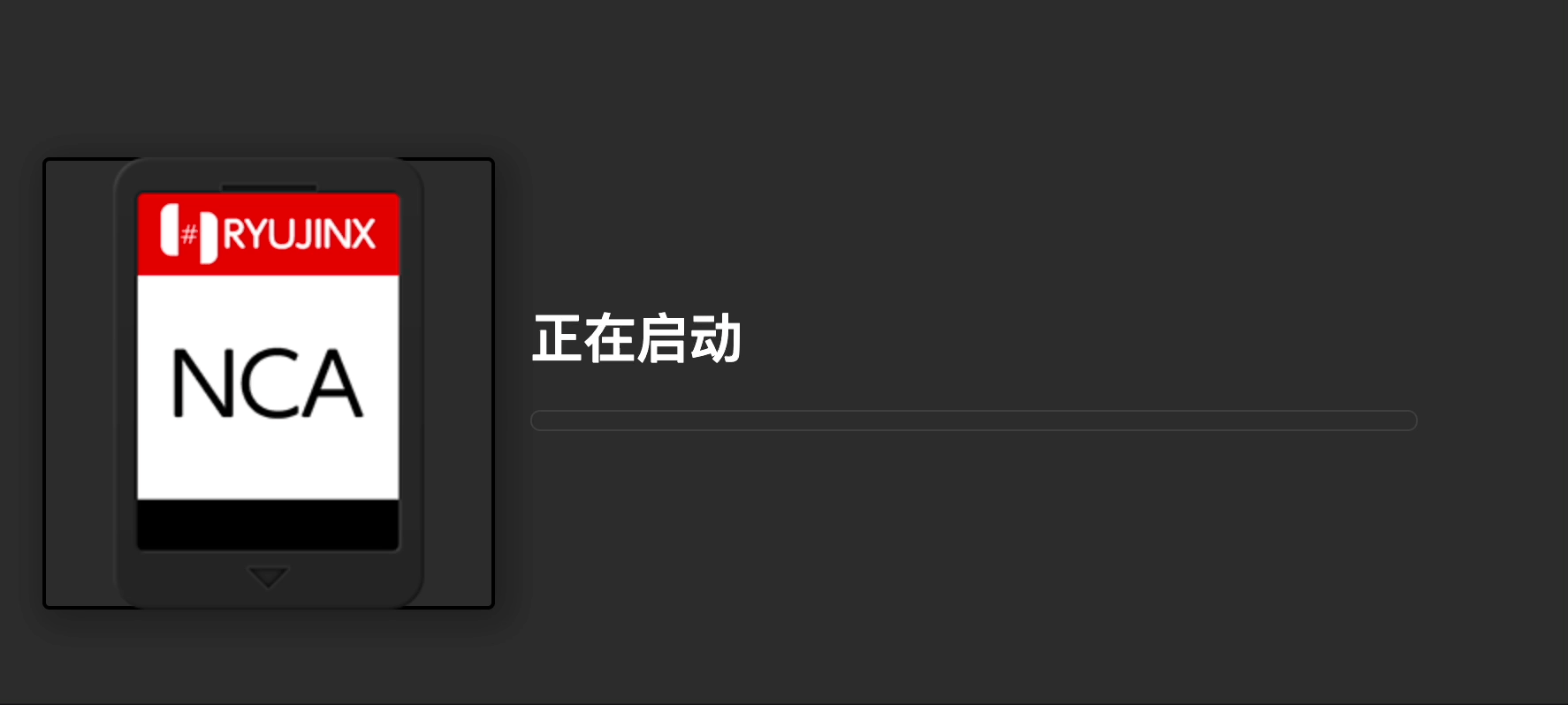Playing Switch Games on M1 Mac#
Not advocating for piracy! Only for simulating the experience before getting a switch
Walkthrough#
Download everything at once for the ultimate gameplay experience
- Search for game downloads on your own, choose NS, and try to download files with the xci extension. As for why I'm not sharing websites, it's not just because it's hard to find them myself, but also because some people take others' free work and create paid websites with it! It's very shameful! Download Ryujinx-Mac, Download Firmware and Keys 1. Keys, 2. Firmware
- 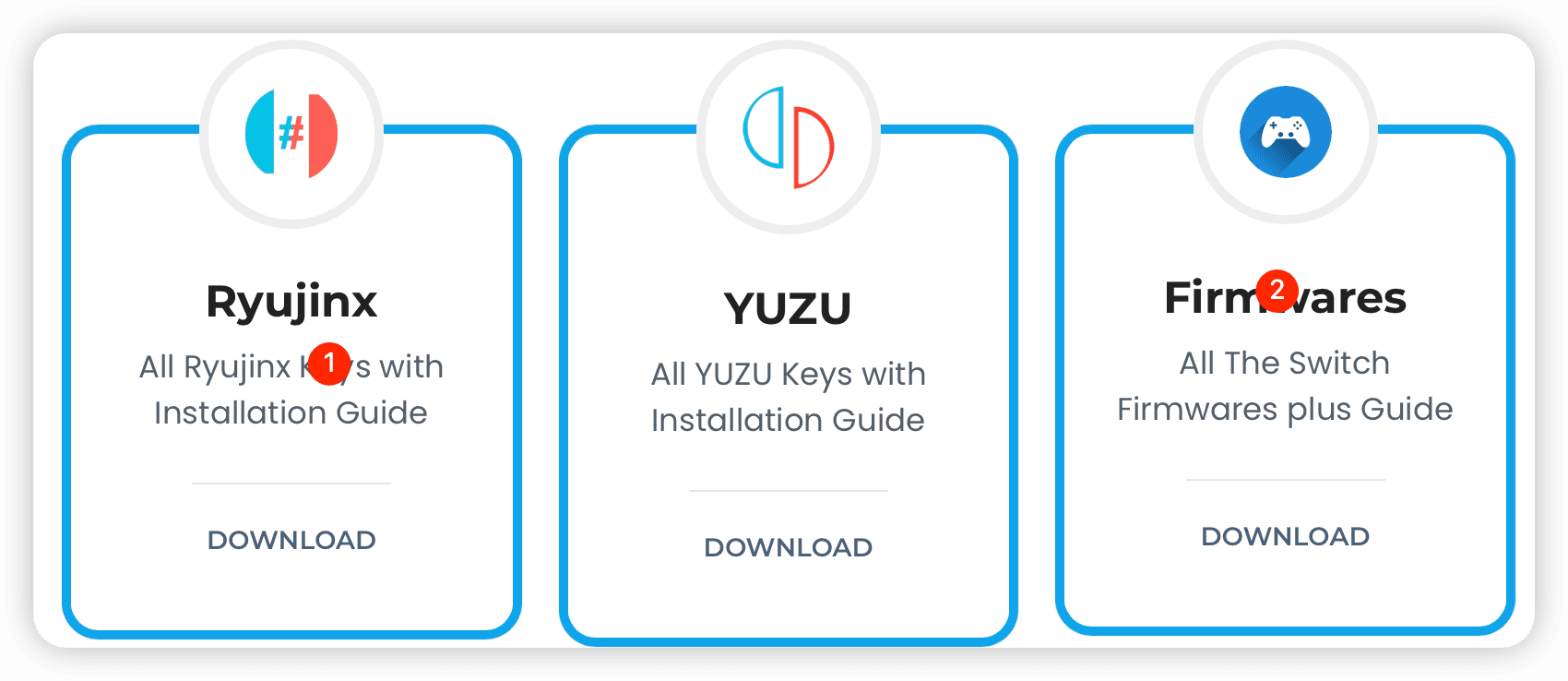
- Extract Ryujinx to the /Applications directory, and place the downloaded keys in ~/.config/Ryujinx/system. Then open Ryujinx and install the firmware under the Tools option. "Download the latest firmware, whether or not you need the Chinese firmware is up to you."
- Settings > CPU, uncheck
Use Hypervisor
Congratulations, let the games begin! "PS5 controller is on the way!"
Actually, I'm just messing around with Android packet capture. Oh my, this is so disgusting!