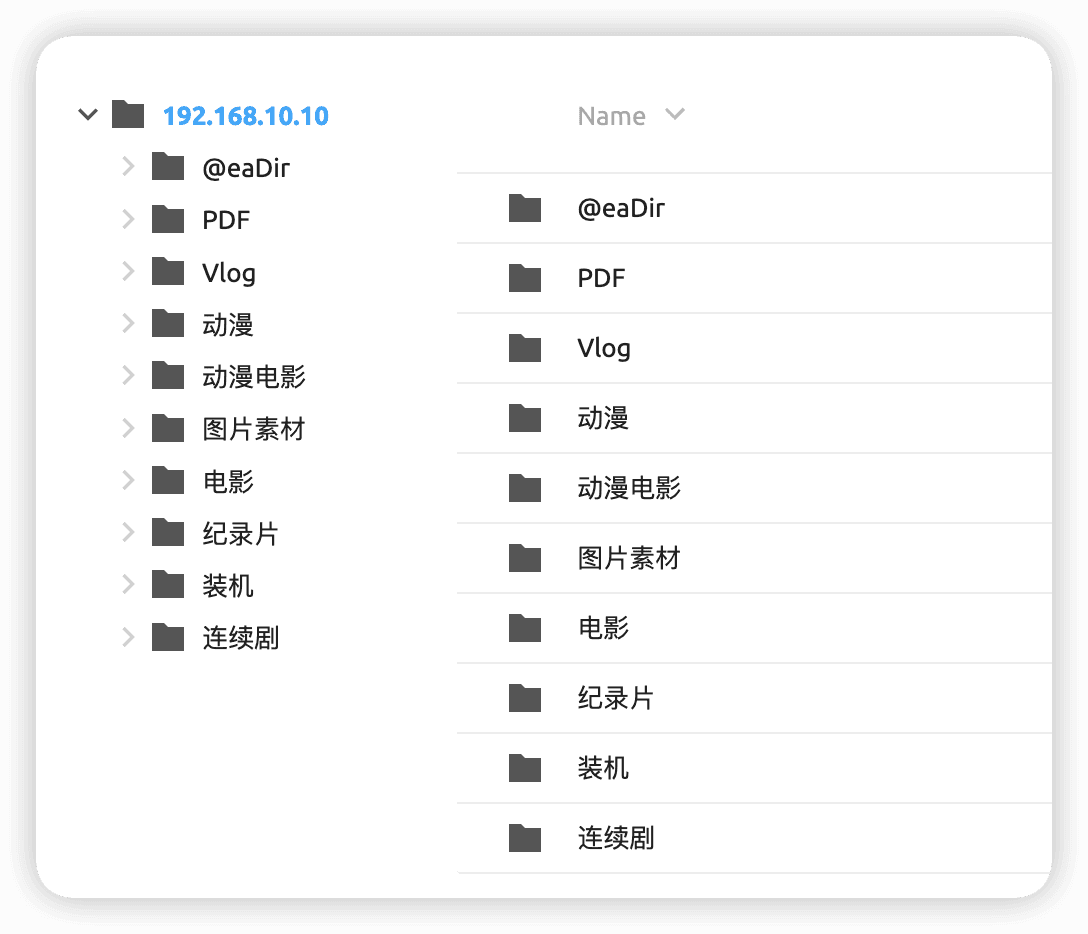Feasible Solution for Penetrating Mobile Networks without IPv4 Public Network-taiscale#
Due to the switch from telecommunications to mobile, the public IP address disappeared. I tried various strange and troublesome methods such as paid DDNSTO, CF's zero trust, etc. to penetrate the mobile network, but the actual usage situation was not optimistic. Therefore, I switched to tailscale.
Tailscale is very easy to use. Download the corresponding client on devices such as Windows, Mac, Linux, iOS, and Android. In the domestic environment, I tried to log in to Github directly, and there was no Great Firewall (if you cannot directly connect to Github, then log in to Microsoft honestly).
My usage environment is NAS->MAC & iPhone & Android.
In order to reduce mental burden, I added the link to the NAS black group on the community where I am not a Kuang Shen, and installed the Tailscale suite directly.
With a mobile upload bandwidth of 20m and a 4G network environment on the phone, playing NAS movies is smooth!
Moving h5ai into the black group#
When going out, the most convenient way is to connect to the NAS through a webpage, so h5ai is targeted.
Quick tutorial#
Start SSH on Synology, create a shared folder, open Synology's WebStation, add a virtual host based on the port, select nginx as the backend server, and select the newly created shared folder as the site root directory.
Download and extract h5ai to the new shared folder, and modify the permissions of the private and public folders inside to read/write.
Access http://nas:port/_h5ai/public/index.php, the initial password is empty, modify the password to the options.json file in the shared folder's _h5ai/private/conf directory. Search for sha512 encryption online, and copy the generated password into it.
Next, you need to reload nginx.
Connect to NAS via SSH, ssh username@NAS-ip -p port
Here is a tutorial snippet.
# Get root permission
sudo -i
# View the configuration folder name of the virtual host
ls /usr/local/etc/nginx/conf.d/
# Modify the configuration file, replace 754eb58b-113e-4f3a-aacc-1ee62237df73 with your own folder name
echo -e "index index.html index.htm index.php /_h5ai/public/index.php;" > /usr/local/etc/nginx/conf.d/754eb58b-113e-4f3a-aacc-1ee62237df73/user.conf.h5ai
# Restart the nginx service
sudo nginx -s reload
etc-How to Coexist Clash x Pro with Tailscale on MAC (Updated on 20230406)#
Keep the latest version of clash x pro
Uncheck
Use Tailscale DNS setting
The end, celebrate!